Do you have an idea for an app but don’t know where to start? Many people want to create mobile apps for Android and iOS but feel overcome by the process. The good news is, developing an app doesn’t have to be complicated. With the right plan and tools, you can turn your idea into reality. In this guide, we’ll explain how to develop an app for both Android and iOS, step by step, so you can get started with confidence.
1. Define Your App’s Purpose
The first step to developing any app is to clearly define what it will do. What problem does your app solve? Who is it for? Before you start building, you need a solid plan. This includes knowing your target audience, the main features your app will have, and how it will stand out from other apps on the market. Take time to sketch out what your app will look like and how users will interact with it.
2. Choose Between Native or Cross-Platform Development
When developing an app for Android and iOS, you have two main options: native or cross-platform development.
- Native apps: These are built specifically for one platform (Android or iOS) using the platform’s native language. For Android, this is Java or Kotlin, and for iOS, it’s Swift or Objective-C. Native apps tend to have better performance but require more time and resources since you’ll need to build two separate versions of the app.
- Cross-platform apps: These are built using tools that allow you to write code once and deploy it on both Android and iOS. Popular cross-platform frameworks include Flutter and React Native. Cross-platform development is faster and more cost-effective because you don’t have to create two separate apps.
3. Plan Your App’s Design
Once you know what kind of app you want to build, it’s time to plan the design. A good app needs to be easy to use and visually appealing. When designing an app for both Android and iOS, you’ll want to follow the design guidelines for each platform. For Android, this means following Google’s Material Design guidelines, and for iOS, it’s Apple’s Human Interface Guidelines. The design should look good on all screen sizes, from small smartphones to larger tablets.
4. Find the Right Development Tools
To start building your app, you’ll need the right tools. For Android, the most commonly used tool is Android Studio, while for iOS, you’ll need Xcode. If you’re going the cross-platform route, frameworks like Flutter and React Native allow you to write code for both platforms at the same time.
- Android Studio: The official IDE for Android app development. It supports Java and Kotlin, and offers tools for designing, testing, and debugging your Android app.
- Xcode: The official IDE for iOS app development. It supports Swift and Objective-C, and has tools for building, testing, and deploying apps on the App Store.
- Flutter: A cross-platform framework by Google that uses the Dart language to create beautiful, fast apps for Android and iOS.
- React Native: A cross-platform framework developed by Facebook that allows you to build apps using JavaScript.
5. Develop and Test Your App
Now it’s time to start coding your app. This is where the actual development happens. If you’re using native tools like Android Studio or Xcode, you’ll write code separately for each platform. If you’re using a cross-platform tool like Flutter or React Native, you can write the code once and deploy it to both Android and iOS.
Testing is a crucial part of the development process. Make sure you test your app on real devices (both Android and iOS) to check how it performs. You should also test it on different screen sizes and operating systems to make sure everything works smoothly.
6. Optimize Your App for Performance
No one likes a slow or buggy app. During the development process, focus on making sure your app runs smoothly. This includes reducing load times, fixing bugs, and optimizing your app for different devices. Performance is especially important for mobile apps since users tend to delete apps that crash or run too slowly.
7. Submit Your App to Google Play and the App Store
Once your app is ready, it’s time to publish it. To do this, you’ll need to submit it to both the Google Play Store (for Android) and the Apple App Store (for iOS). Each platform has its own guidelines and review process.
- Google Play Store: You’ll need a Google Developer Account to submit your app. Google’s review process is usually faster than Apple’s, and you can update your app easily once it’s published.
- Apple App Store: You’ll need an Apple Developer Account to submit your app. Apple has stricter guidelines, and the review process can take longer, so make sure your app meets all their requirements before submitting.
8. Keep Updating and Improving Your App
Launching your app is just the beginning. To keep users engaged, you’ll need to regularly update your app. This can include fixing bugs, adding new features, or making design improvements based on user feedback. Regular updates show users that you’re actively improving your app, which helps build trust and keeps them coming back.
FAQs
How much does it cost to develop an app for both Android and iOS?
The cost varies depending on the complexity, features, and the developer’s rates. Simple apps may cost a few thousand dollars, while more complex ones can cost tens of thousands.
What is the difference between native and cross-platform app development?
Native development builds separate apps for Android (Java/Kotlin) and iOS (Swift), while cross-platform development (using tools like Flutter or React Native) allows one codebase to run on both platforms.
How long does it take to develop an Android and iOS app?
Development time can range from a few months to over a year, depending on the app’s complexity, features, and testing requirements.
Do I need separate developers for Android and iOS?
If you’re using native development, you’ll need separate developers for Android and iOS. Cross-platform development allows one developer to work on both platforms simultaneously.
How do I submit my app to the Google Play Store and Apple App Store?
You need to create a Google Developer Account and an Apple Developer Account. Each platform has a submission and review process that ensures apps meet their guidelines.
Conclusion
Developing an app for Android and iOS may seem like a big task, but with the right approach, it’s completely doable. Start by planning your app carefully, choose the best development tools, and focus on creating a great user experience. Whether you go for native or cross-platform development, the key is to make sure your app is well-designed, performs well, and meets the needs of your users. With patience and persistence, you can successfully develop an app for both Android and iOS platforms.
Read more: