Develop an iOS app on Windows might seem like an impossible task. After all, Apple’s iOS development tools like Xcode only run on macOS. However, if you don’t own a Mac and still want to build an iOS app, don’t worry! There are several ways to get around this challenge and successfully develop an iOS app on your Windows PC. Let’s explore how you can make it happen with some easy-to-understand solutions.
Why Developing iOS Apps on Windows Can Be Tricky
Before diving into the solutions, let’s talk about the core issue. Apple requires developers to use Xcode, which is only available for macOS. This is a big hurdle if you own a Windows PC. But does that mean you have to buy a Mac just to build an app? Not necessarily. There are several workarounds, and we’ll guide you through each one.
1. Using a Virtual Machine to Run macOS on Windows
The first option is to create a virtual Mac on your Windows computer using a virtual machine. A virtual machine allows you to run another operating system within your existing Windows environment, meaning you can run macOS on your PC without needing a separate Mac.
How It Works:
- Step 1: Install virtual machine software like VirtualBox or VMware.
- Step 2: Download a macOS disk image, which you can load into your virtual machine.
- Step 3: Once macOS is running on your virtual machine, you can download Xcode and start building your app.
This method works well if you have a powerful Windows PC because running two operating systems at once (Windows and macOS) requires a lot of computing power. But it’s one of the simplest ways to access macOS and Xcode without buying new hardware.
2. Cloud Mac Services: Renting a Mac Online
If setting up a virtual machine sounds complicated or your computer isn’t strong enough to handle it, don’t worry. Another option is to rent a Mac from the cloud. This means you access a real Mac over the internet from your Windows PC.
Popular Cloud Mac Services:
- MacStadium and MacInCloud are two popular services that let you rent a Mac by the hour or month. They give you access to macOS, where you can download Xcode and develop your iOS app as if you were using a physical Mac.
Benefits of Cloud Mac Services:
- No need to install any software on your computer.
- You can access it from anywhere.
- You only pay for the time you need, making it cost-effective if you don’t develop apps full-time.
3. Using Cross-Platform Development Tools
Another way to develop an iOS app on Windows is to use cross-platform tools like Xamarin, Flutter, or React Native. These tools allow you to build apps for multiple platforms (iOS and Android) with one codebase, eliminating the need for Xcode entirely.
How Cross-Platform Tools Help:
- Xamarin: Lets you build iOS apps using C# and .NET, both of which are supported on Windows.
- Flutter: Google’s framework for building beautiful apps using a single codebase for iOS and Android.
- React Native: Popular for developers familiar with JavaScript, allowing you to write an iOS app in a web-based language.
These tools are perfect for developers who want to create apps for both iOS and Android without learning two completely different development systems.
4. Hackintosh: Running macOS on Non-Mac Hardware
This is a more advanced option, but for those comfortable with technology, it’s possible to build a Hackintosh. A Hackintosh is a non-Apple computer that runs macOS. While it’s not as simple as using a virtual machine or renting a cloud Mac, it gives you full access to macOS without needing a Mac computer.
Key Considerations:
- Hardware Compatibility: Not all Windows computers can run macOS natively, so you’ll need to check if your hardware is compatible.
- Legal Concerns: Apple’s license agreement forbids installing macOS on non-Apple hardware, so this method may not be suitable for everyone.
Hackintosh is best for tech-savvy developers who want the full experience of macOS on a Windows machine.
5. Deploying Your iOS App
Once your app is developed, the next challenge is deploying it. If you’ve used a virtual machine or cloud Mac, you’ll be able to run Xcode and deploy the app directly from there. For cross-platform tools like Xamarin or Flutter, these frameworks have built-in support to help you publish your app to the iOS App Store.
Steps to Deploy an iOS App:
- Test Your App: Before deploying, make sure you thoroughly test your app to ensure it runs smoothly on all devices.
- Sign up for an Apple Developer Account: You need this to submit your app to the App Store.
- Submit Your App: Follow Apple’s submission process to upload and submit your app for review.
FAQs
Can I develop iOS apps without owning a Mac?
Yes! You can use a virtual machine, rent a cloud Mac, or use cross-platform development tools to build iOS apps on a Windows PC.
What is the easiest way to run Xcode on Windows?
Using a virtual machine or renting a cloud Mac are the easiest ways to run Xcode on a Windows computer.
Is using a Hackintosh legal?
Technically, running macOS on non-Apple hardware violates Apple’s license agreement. It’s best to stick to virtual machines or cloud Macs if you want to stay on the legal side.
Can I publish an iOS app from Windows?
Yes, but you’ll need to use a virtual machine or a cloud Mac to access Xcode, which is required to submit apps to the iOS App Store.
Are cross-platform tools good for iOS app development?
Yes! Tools like Xamarin, Flutter, and React Native are excellent for building apps that run on both iOS and Android using one codebase.
Conclusion
While it might seem like a difficult task at first, developing an iOS app on Windows is completely possible. Whether you choose to use a virtual machine, rent a cloud Mac, or opt for cross-platform tools, there’s a solution that will work for your needs. With the right setup, you can build and launch your iOS app without ever touching a Mac. So, what are you waiting for? Start developing your app today!
Read more: