Are you looking to start an online store but feeling overwhelmed by the process? Many people want to sell their products online but don’t know where to begin. Setting up a Shopify store is a straightforward way to get your business online quickly, even if you’re not tech-savvy. With this step-by-step guide, we’ll show you how to set up a Shopify store, making it easier to start selling your products to customers.
Steps How to Set Up a Shopify Store
1. Sign Up for a Shopify Account
The first step in setting up your Shopify store is to create an account. Go to the Shopify website and sign up by entering your email address and choosing a password. Shopify offers a 14-day free trial, so you can explore the platform before committing to a paid plan.
- Why this is important: Without an account, you can’t access Shopify’s store-building tools. Signing up gives you full access to the platform to start building your store.
2. Choose a Store Name
After signing up, you’ll need to choose a name for your store. This will be part of your store’s URL (e.g., mystore.myshopify.com). Pick a name that reflects your brand or the type of products you’re selling.
- Why this matters: Your store name is what customers will remember. Make sure it’s catchy, easy to spell, and relevant to your products.
3. Customize Your Store’s Look with a Theme
Once your account is set up, it’s time to make your store look good. Shopify offers a range of free and paid themes to customize the design of your store. You can pick a theme that suits your brand, and you’ll have the option to tweak things like colors, fonts, and layout to make it unique.
- Why it’s important: A well-designed store can attract more customers. The theme sets the tone of your store and helps build trust with visitors.
4. Add Your Products
Now that your store is starting to take shape, it’s time to add your products. Go to the “Products” tab in your Shopify dashboard and click on “Add Product.” Enter a product title, description, price, and upload images for each item. Be sure to include clear, high-quality photos and detailed descriptions to help customers make informed decisions.
- Why this step is critical: Adding detailed information about your products helps customers understand what they’re buying, which can lead to more sales.
5. Set Up Payments
To get paid for the items you sell, you’ll need to set up a payment method. Shopify supports various payment gateways like PayPal, Stripe, and Shopify Payments. Choose the one that works best for you, enter your banking details, and set the currency you’ll be using.
- Why this matters: Without a payment setup, customers won’t be able to pay for your products, which means no sales.
6. Configure Your Shipping Settings
If you’re selling physical products, you’ll need to set up shipping options. Shopify allows you to choose between different shipping rates based on location, weight, or order total. You can also integrate with shipping providers for real-time rates or offer free shipping.
- Why this is important: Clear and accurate shipping information ensures your customers know what to expect and helps avoid confusion or delays.
7. Choose Your Store’s Domain
Although Shopify provides a free default URL, it’s better to have your own custom domain name for a professional look (e.g., www.mystore.com). You can purchase a domain directly through Shopify or connect an existing one from a different provider.
- Why this step is needed: A custom domain gives your store a more professional and trustworthy appearance, which can boost your brand’s credibility.
8. Test Your Store Before Launching
Before launching your store, it’s essential to test everything to make sure it works as expected. Go through the checkout process, test different payment methods, and ensure that shipping options are accurate. This helps you spot any issues before real customers start using your store.
- Why testing matters: Launching with errors can frustrate customers and lead to lost sales. Testing ensures a smooth shopping experience.
9. Launch Your Store
Once everything is set up and working correctly, it’s time to launch your store. Shopify will prompt you to choose a paid plan before you can officially go live. After selecting your plan, you’re ready to open your store to the world.
- Why this is the final step: Launching your store makes it accessible to customers, so they can start browsing and purchasing your products.
Conclusion
Setting up a Shopify store doesn’t have to be difficult, even if you’re new to e-commerce. By following these simple steps signing up, choosing a theme, adding products, and configuring payments and shipping you can have your online store up and running in no time. Remember to test your store before launch to ensure everything is working smoothly. With your Shopify store live, you’re ready to start reaching customers and growing your business.
Read more: